Logbook
Your logbook reserved for JT mode is designed with a SQLite database that you will find in the SQLite application directory under the name log.sqlite. This folder also contains the basic information about LoTW, e-qsl.cc, French department by US states station. You MUST do not delete this folder on pain of not being able to use the program.
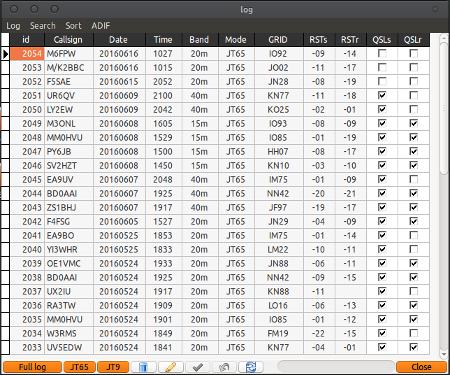
In the display, the book shows only the minimum necessary fields:
- The serial number of the contact in the database (WARNING this does not necessarily indicate the actual number of QSO!)
- The callsign of the corresponding as you entered it.
- The QSO Date.
- The Time on. This is the time given by WSJT-X in the effective contact.
- The band.
- The mode, JT65 or JT9.
- The gridsquare, in the form LLCC 4 digit. Nothing prevents you from following the change to display 6 digits (LLCCLL).
- Reports and QSL management that is simply done by check box.
The database includes other fields that are automatically AlarmeJT:
- The end time of the QSO given the passage of the '73' of the DX station or via the button H.Man QSO window.
- The frequency (in MHz)
- The ITU and WAZ (CQ) zones.
- The DXCC number.
- The name of the DXCC entity.
- The region code (for US government, the Oblast for Russia and Baltic countries, the department for French).
- The continent.
These fields are read-write mode by right clicking on the present indicative in the logbook.
The buttons of the logbook
Entire Log:
You can display the full logbook.
JT65 :
Displays only QSO JT65 Mode.
JT9 :
Displays only QSO JT9 Mode.
The bin
Deletes a QSO log. Are using provides access to a confirmation dialog.
The pen :
Allows you to edit an entry. Note that you can do the same action by directly selecting the cell to change. Each change must be validated by the button 'Coche' see below.
The bell :
This button is used to validate any changes made in the logbook. If you do not confirm the changes will be visible in the log window but will not be reflected in the database and change will be lost the next time access to the database.
The arrow :
Cancels the current changes and find information before change. CAUTION: cancellation only works during the editing of the recording phase. Once validated, it is not possible to cancel. In case of error you can simply re-edit the concerned values.
The double-arrow :
Allows refreshing the database.
The progress bar :
Only used when importing data to the ADIF in the database.
The menu
Logbook :
For now only the opportunity to leave the log is present.
Search :
One submenu available for searching for a callsign
Tri :
Two-submenu that allows to sort the log by non QSL sent and QSL not received.
ADIF :
Two sub-menu available for the import and export in ADIF format.
CAUTION this part is still in the testing phase, then handle with care. Never pay import in your favorite log without checking the status of the previously generated file. In all cases, always remember to back up your log file before attempting to import ......
The context menu :
In order to edit an entry in the log, was added to this menu. Right click on the code gives you access to an editing window. Editions resume all the data base fields that can be changed as well.
Always remember to validate your change before you leave or lose them.
Published on Monday, 20 April 2015 by F5JMH