Help using
Main window
Display current QSO consisting of a series of tables with 5 lines with the following information:

Top line :
The call of the current station, if necessary followed by the region code, the rule for US stations, department for French stations or Oblast for Russians and former outbuildings. This check was made clickable to do a quick search in the AlarmeJT logbook.
Double clicking on the same box, when it is green, can answer a call (CQ or QRZ?).
Second line:
- 'QSL' is displayed in white if the QSL has been received (QSO confirmed on the current band and mode).
- 'DXCC' appears if the country has never been confirmed (still on the current band and mode).
- 'REG' et 'LOC' respectively for the region (if recognizable) and locator (still on the current band and mode).
Third line:
Tells you if the station is known to the LoTW or e-qsl.cc (AG only). CAUTION However this information is unreliable, they are only information. The last box gives you the current mode.
Fourth line:
The name of DXCC country
Last line :
The log information by listing the band on which the station was contacted for the current mode.
It is important to note that the internal log must be kept properly so that the information given is good, and how the band and the information concerning the exchange of QSL are important.
On the bottom right, two witnesses indicates respectively (left to right) the state of the UDP and transmission control.

A Help reminder appears when the mouse passes over certain parts of the software and the menu bar speaks for itself.
The menu
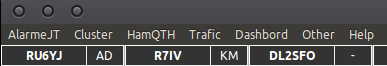 Only the first menu offers a menu settings to AlarmeJT, the other menus are unique and allow access to different software window. The 'Dashboard' is actually access log statistics which will be detailed a bit further.
Only the first menu offers a menu settings to AlarmeJT, the other menus are unique and allow access to different software window. The 'Dashboard' is actually access log statistics which will be detailed a bit further.
it is possible to request the opening of some windows for launching directly AlarmeJT see preference settings.
CQ only
In the bottom right of the window is a checkbox that allows you to display only the calls (green) and your current QSO (red). This is useful in heavy traffic.
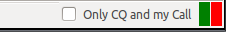
Published on Monday, 20 April 2015 by F5JMH